Complete Subscription User Management
Managing and viewing your users in-app purchase status should be easy and powerful. A single overview with all purchases and all users.
- Cross-Platform User Management
- Manually grant certain users a premium status
- Pure user insights about purchases and
It all starts with the user
The heart of any subscription management system is its user management.

Unique User Ids
When the app is started and LinkFive is initialized, each user receives a unique user ID. With this user id we can identify each user individually. This happens on all platforms, whether iOS Android, Web or Windows and macOS.
If you have your own user IDs, we link yours to ours and can thus associate all user sessions with your user.
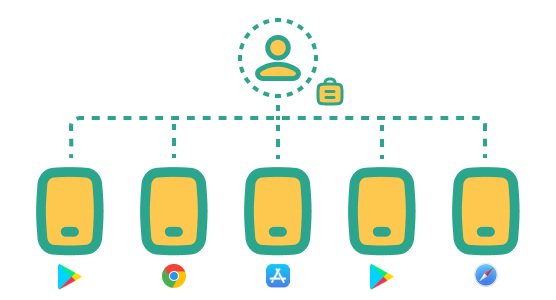
We connect all user sessions to your user ID
Whether your user is on Android, iOS or Web, we link all sessions to your own User ID and give you full control.
And if one of these sessions makes a purchase, all user sessions will receive the same premium status.
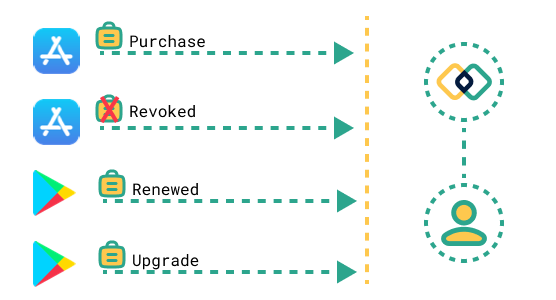
We know the purchase status
Through the Apple App Store and Google Play Store server notifications, we always receive the latest purchase update, and when a user cancels a subscription, we receive this information and update the user's status.
Our SDK constantly receives the latest purchase information and displays it in your app, so we are sure that your user has a valid subscription.
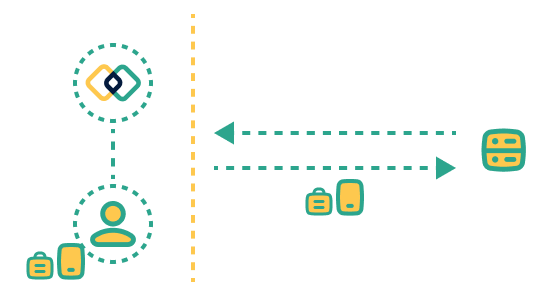
Server to Server API
You can query the premium status of all your users with your own server through our LinkFive User Management API.
The API will return the time of purchase, payment status, subscription expiration date and many other data.
See the user management in action
We use a Flutter sample application to show how we do user management
